Table View Feature
The Moody’s / Catylist platform has added the ability to save and load layouts in the search results table view. The column visibility, ordering, size, and pinning can be saved and loaded. After you use the new Global Search Menu, you’ll click on “Table View” option.
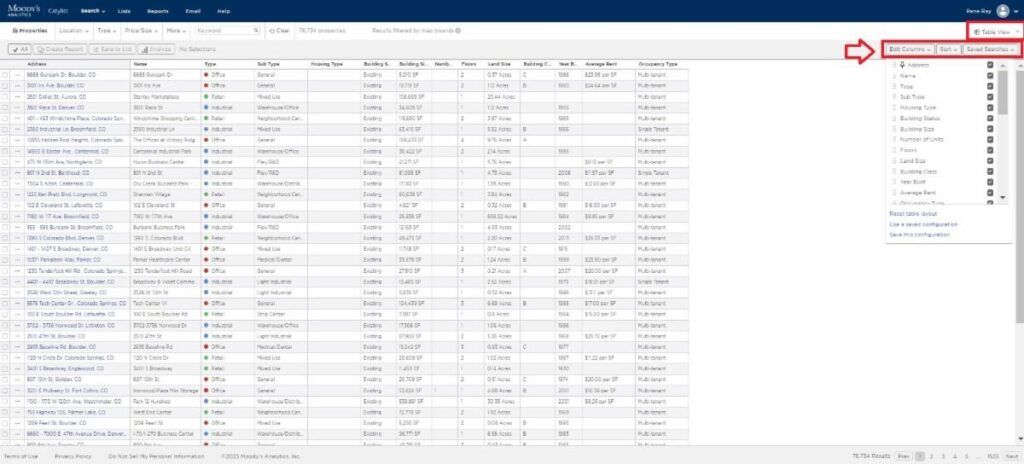
Click on the “Edit Columns” button to view the new options at the bottom of the pop-up window: (i) Use a saved configuration or (ii) Save this configuration as shown below.
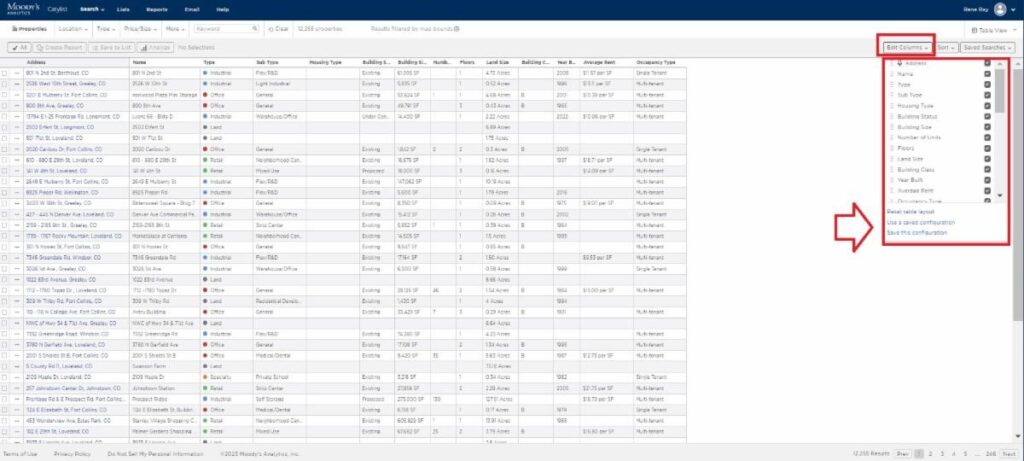
After you have completed a search, select the column components by checking the boxes on the left, when you have finished selecting, click on the “Save this configuration” button as shown below.
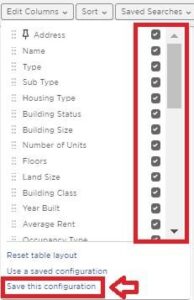
After you click on the “Save a configuration” a new pop-up window will appear, and you’ll give it a name then click on the “Save” button as shown below.

To use the saved configuration on any new search, simply click on the “Edit Columns” button and select the option at the bottom titled “Use a saved configuration” as shown below.
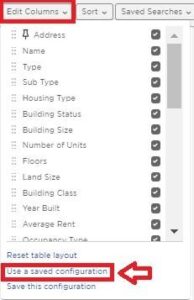
After you click on the “Use a saved configuration” button a new pop-up window will appear, and you can select it from the list as shown below.
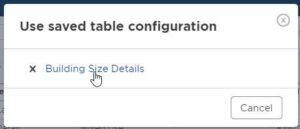
Contact us with questions on “New Table View Feature” at 800-574-9185 x803 .
Contact us at 800-574-9183 x803 if you have any questions or wish to hear more about the CARW Commercial Data Exchange in partnership with REDICatylist/Moody’s
Join us Tuesdays or Thursdays on our LIVE Exchange System overviews. RSVP here
Click Here to become a CARW Commercial Data Exchange Member, lock your rates of just $135/mo guaranteed through December 31st, 2023, and join the hundreds of CARW Members united together for the most complete, accurate, and cost-effective marketing and data research service. Please contact us at info@redicatylist.com or 800-574-9185 x803 if you have any questions. See more at http://redicatylist.com/carw/
The CARW Commercial Data Exchange is Researched by REDI and Powered by Catylist/Moody’s.