Download Loan Data to Excel
The Catylist platform has added an XLS report for pulling down loan data. This works for individual properties and for groups of up to 50 properties.
After clicking on the “View Details” button on a property, click on the “Loans” tab, and the new button to download the XLS Report is located at the far-left corner on the bottom of the page as shown below.
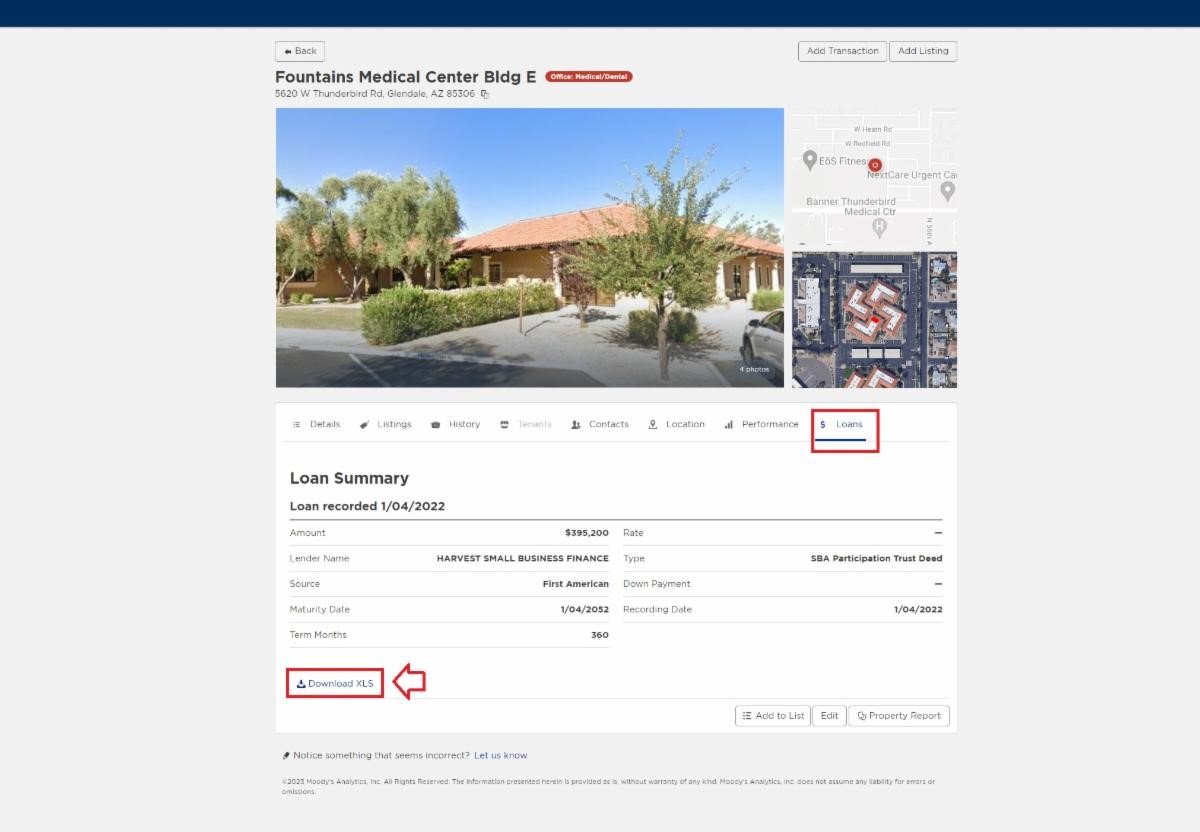
Alternatively, click on the “Property Report” button. In the “Generate Report for Selection” window, click on the “Excel” tab, click on the box next to “Loans” then click on the “Generate Report” button as shown below.
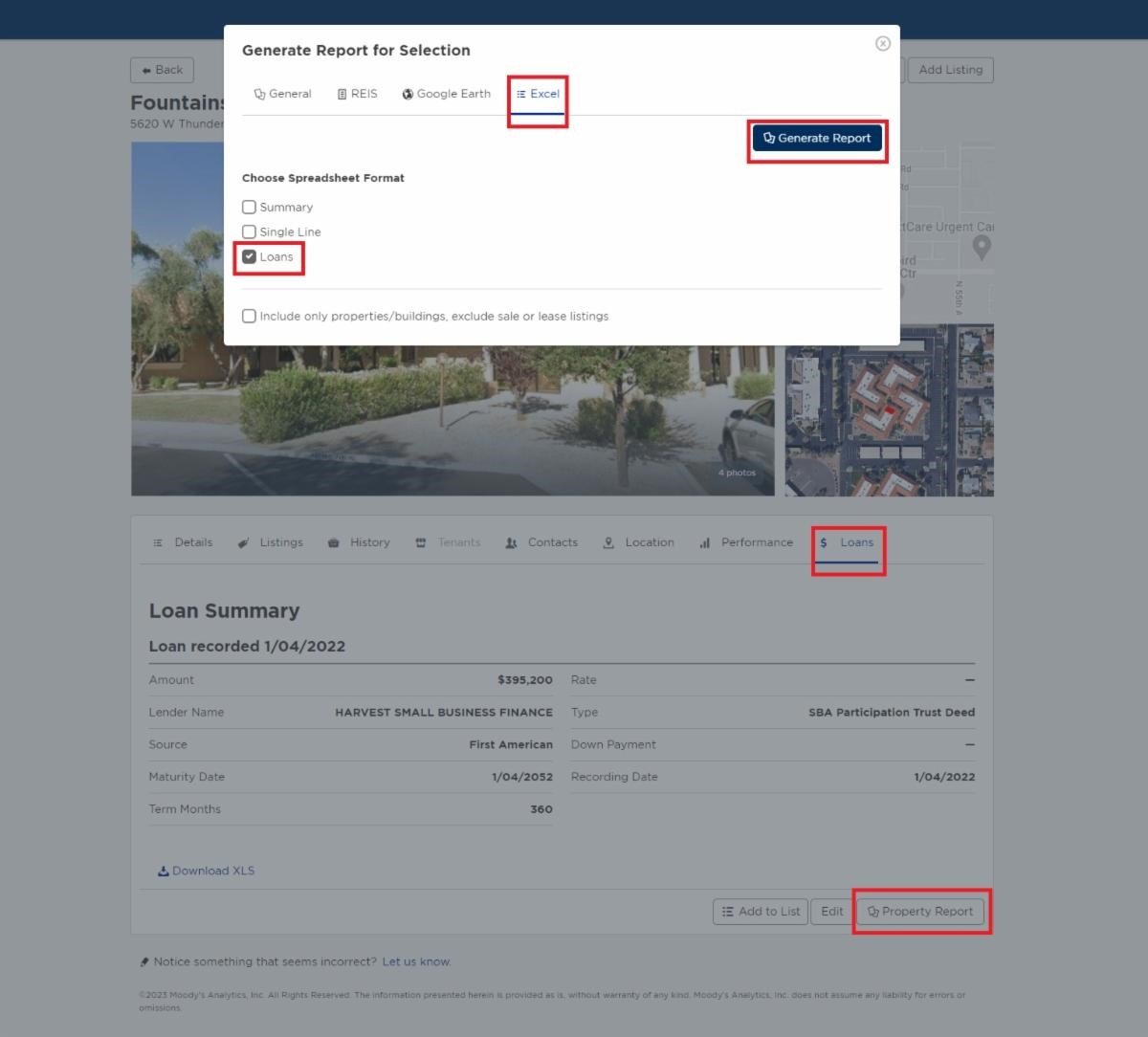
For assistance on this topic or any other, please feel free to reach out to Molly Bengtson, our Director of Client Services at molly@redicomps.com or 800-574-9185 x803.
Join us Tuesdays or Thursdays on our LIVE Exchange System overviews. RSVP here
Click Here to become a CARW Commercial Data Exchange Member, lock your rates of just $135/mo guaranteed through December 31st, 2023, and join the hundreds of CARW Members united together for the most complete, accurate, and cost-effective marketing and data research service. Please contact us at info@redicatylist.com or 800-574-9185 x803 if you have any questions. See more at http://redicatylist.com/carw/
The CARW Commercial Data Exchange is Researched by REDI and Powered by Catylist/Moody’s.