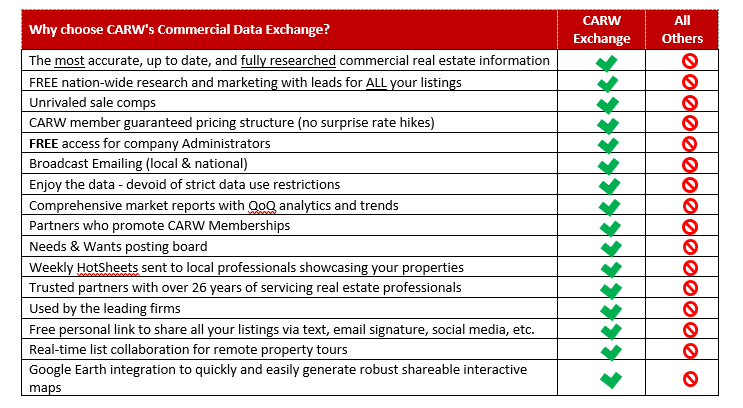How to: view Tenant Data, create Tenant Data reports, export Tenant Data to Excel
Your CARW Commercial Exchange has Tenant Data available via .pdf reporting, and or to export for viewing through a spreadsheet or similar. Tenant data is continually being updated by our CARW Commercial Exchange Research partners. Here are the steps for viewing Tenant Data:
- Log in to CARW’s Wisconsin Commercial Data Exchange (here)
- Click to view the ‘Full Details’ of a property.

- From the Full Detailed view, click the ‘Property Report button to pull up the Report options menu.
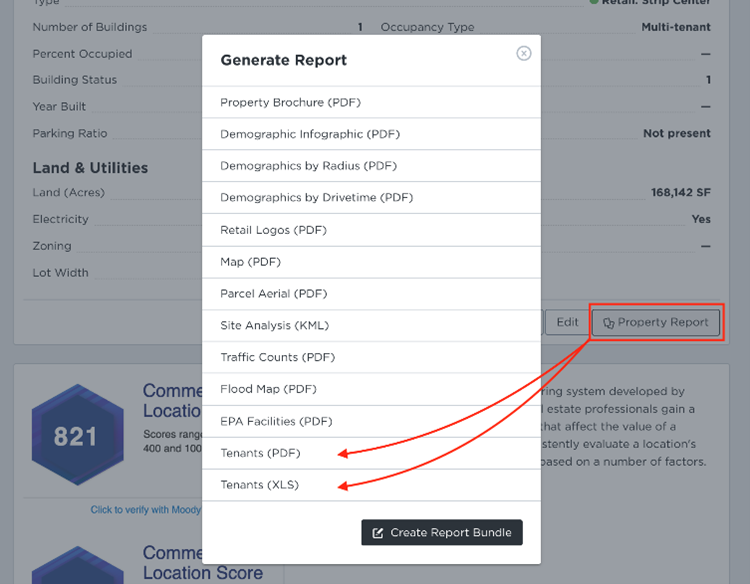
- Select either a .pdf report, or a .xls report.
*Please note that we include a star rating of 1-5 next to each Tenant listed. This rating system indicates how recently the tenant was verified as occupying the space, with 5-Stars being more current.
Contact us with questions on “Sharing your Listings” at 800-574-9183 x803.
Join us Tuesday’s or Thursday’s on our LIVE Exchange System overviews. RSVP here
Click Here to become a CARW Commercial Data Exchange Member, lock your rates of just $115/mo guaranteed for 24 months, and join the hundreds of CARW Members united together for the most complete, accurate, and cost-effective marketing and data research service. Please contact us at info@redicatylist.com or 800-574-9185 x803 if you have any questions. See more at http://redicatylist.com/carw/
The CARW Commercial Data Exchange is Researched by REDI and Powered by Catylist.