Avoid reinventing the wheel when performing a search by creating a saved search.
Receive notifications when a new or changed property hits the database, so you can easily stay current with what’s new to the market.
By choosing the ‘Saved Searches’ button from the search page as shown below, you will be prompted with a few options such as giving your Saved Search a unique name, defining the targeted geographic area, how often you would like to receive notifications via email, and the option of adding you clients email who will receive the same notifications as you based on your chosen preferences.
You can always edit your Saved Search to remove your client from the notification, update your preferences, or delete your Saved Search.
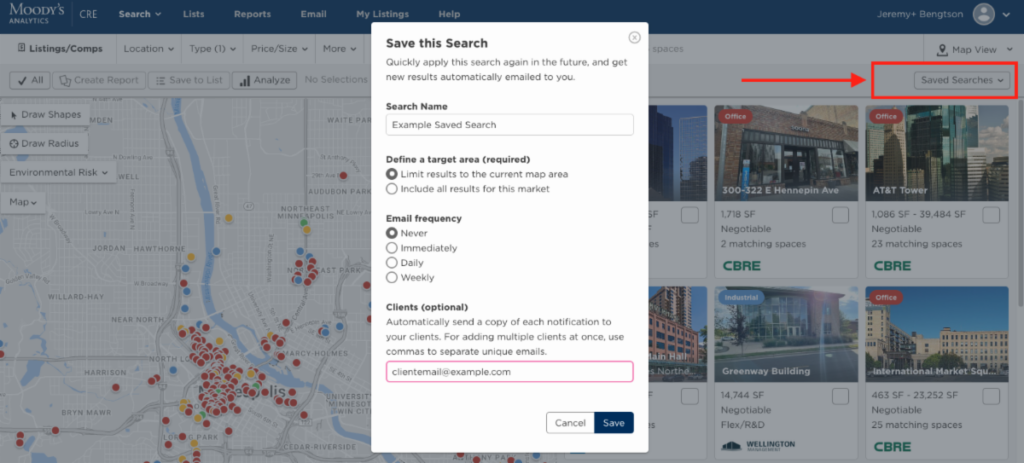
Contact us with questions on “Saved Searches” at 800-574-9185 x803 .

Refer to CARW’s past tips – HERE