CARW Data Exchange Tip of the Week:
How to Export Tenant Data to a spreadsheet with contact information.
- Log In to your CARW Exchange (Moody’s) account: https://members.moodyscre.com/
- Find your target properties through general search filters, or by specific addresses
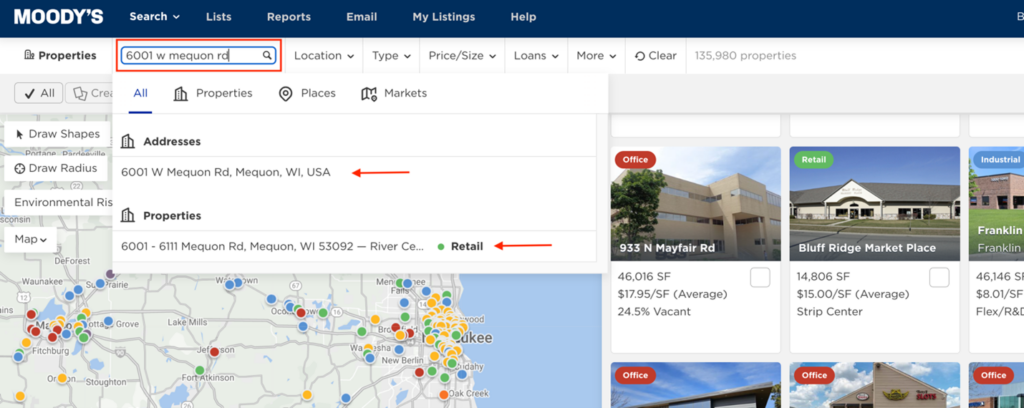
3. From the Details of your targeted properties, select the “Tenants” tab and choose “Excel Reports”.
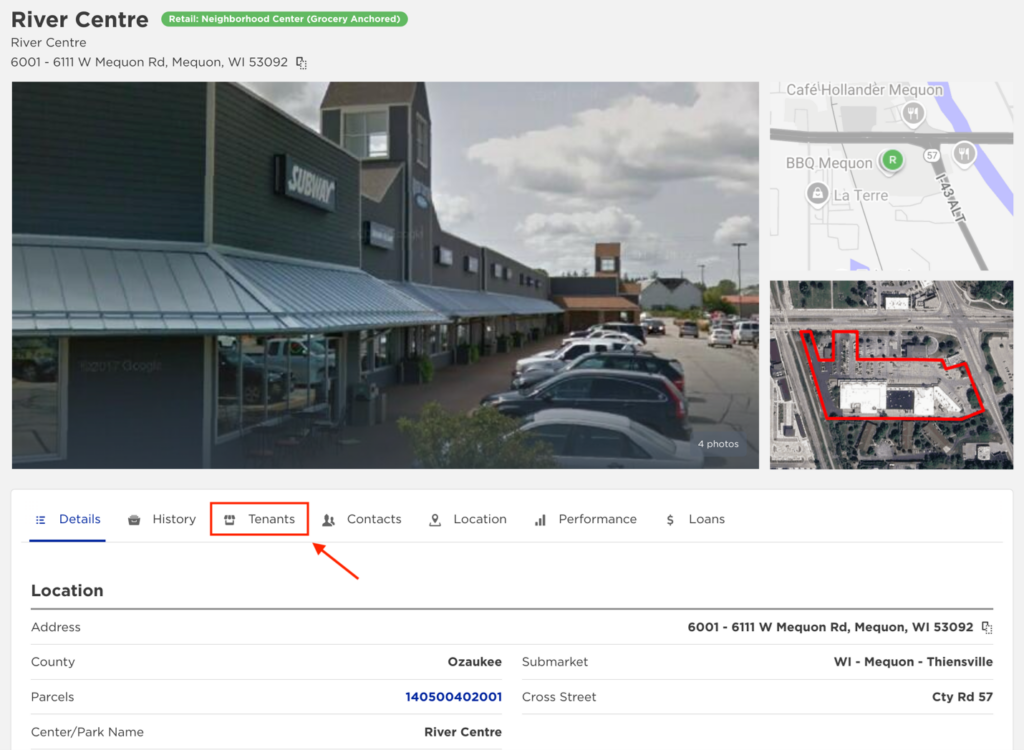
4. Click the “Generate Report” button to open a spreadsheet which will include Tenant Names, Business Category, Mailing Address, and Contact information.
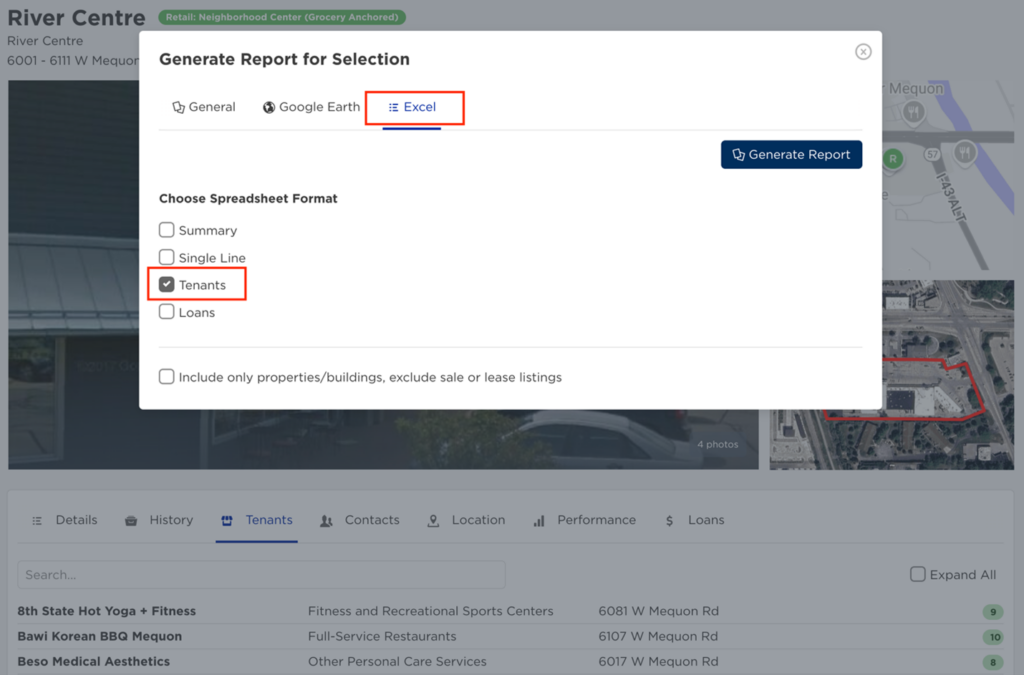
Click here for more information about the CARW Data Exchange https://carw.com/catylist-exchange/ or schedule you own personal overview here https://form.jotform.com/REDIComps/demo-request-molly.