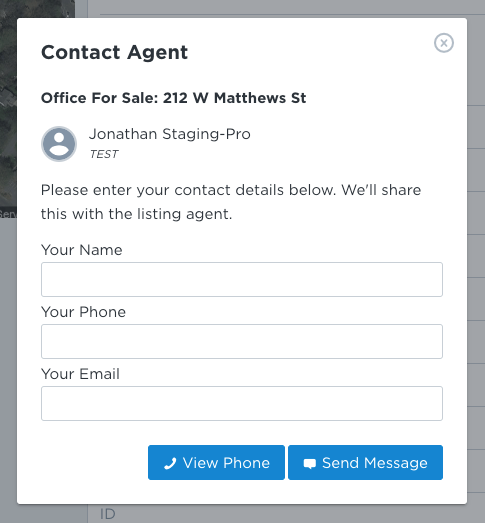We’ve been providing listing agents with traffic numbers for almost a year, but we’re finally ready to give them access to a deeper level of data. This interface allows them to see the names and contact information of everyone that’s interacted with their listings:
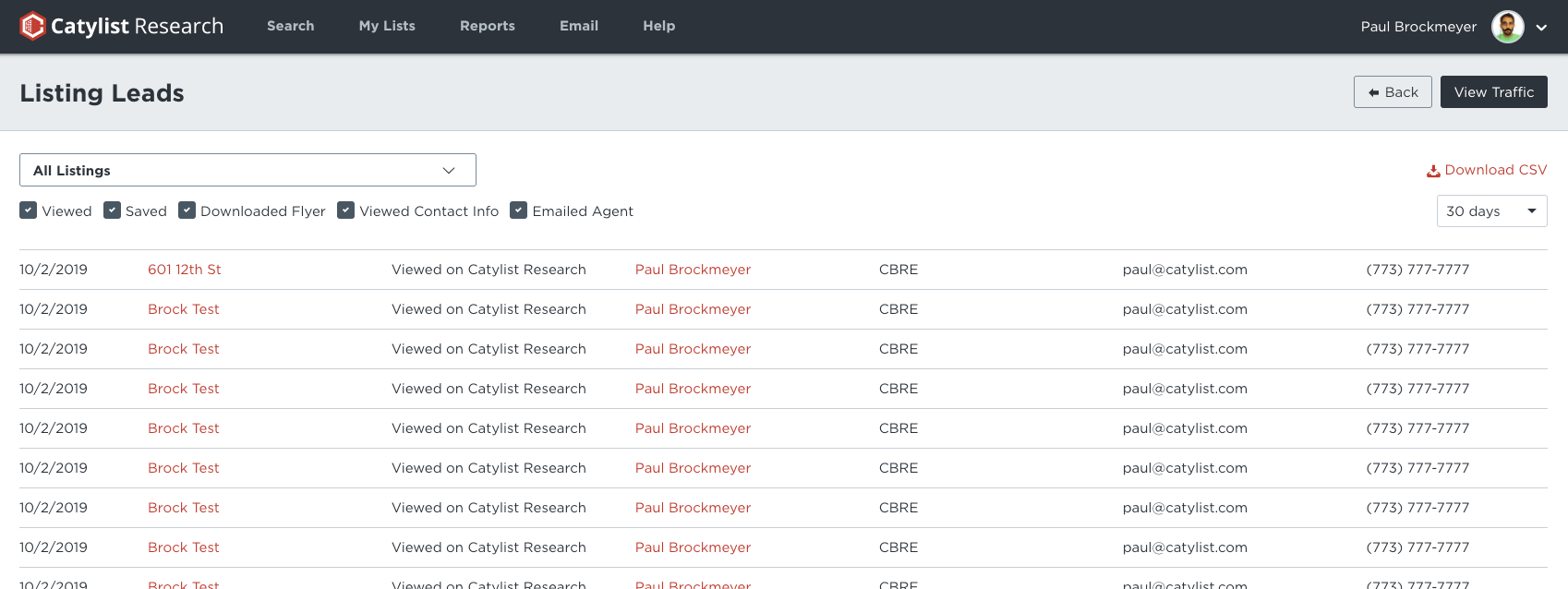
- A “lead” is a person with a name and contact information that’s interacted with one of your listings. We track the following interactions:
- When a listing is viewed
- When a listing is saved to a list
- When a listing flyer is downloaded
- When someone clicks to view the listing agent contact info
- When someone emails the listing agent
- By default, we only display 30 days worth of leads. Users can expand that to: 90 days, 1 year, or All Time.
- By default, we display all leads for all listings, but users can filter to view only leads for a particular listing.
- Users can also filter by the type of interaction, choosing to only focus on people that have downloaded flyers, etc.
- Users can download all the fields displayed on the screen into a CSV spreadsheet (for import into a CRM, email system, etc)
- They’ll be able to access this page via a “View Leads” link on the member dashboard or via links from the “My Listings” page
Lead Tracking on CX
When searchers are logged in, we have all their information and it’s easy to generate these leads. On sites where listings are publicly exposed and many searchers aren’t logged in, we’re employing a few methods to capture the necessary contact information. Going forward, if a searcher isn’t logged in, we’ll force them to enter some contact information before being able to download a listing flyer or view contact information for a listing agent. Once they’ve entered that information, we store it so that subsequent activity (listing views, etc) generate leads associated with their name and contact info. We’ve been using similar techniques on Catylist.com for years.