CARW’s Wisconsin Commercial Data Exchange updates
You can now share your saved lists with clients. As you update your shared List, your client will automatically see those updates. For example, when a new property of interest comes on the market and you add it to your shared List, your client will also see the new property.
Using the Shared List tool above along with having the system immediately notify you with new listings that match your clients’ needs will help you effectively find just the right property and close more deals!
To get started –
- Click the ‘Share’ button from the top of your saved list
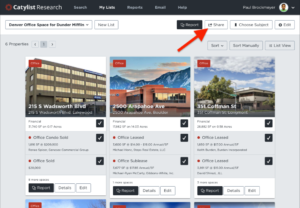
- Click the ‘Get Shareable Link’ button
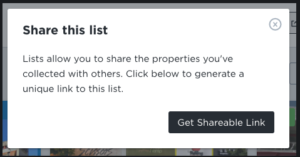
- Click the ‘Copy Link’ button and paste your unique Shareable link in an email, text, social media messenger, etc. for your client.
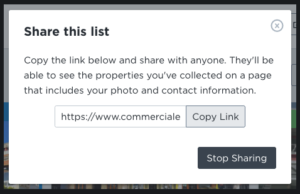
4. Your client will be able to view a page with your branding along with general information on all of the properties you have in your list. As you update the list (adding/removing properties), your Clients list will update as well the next time they click into the link.
