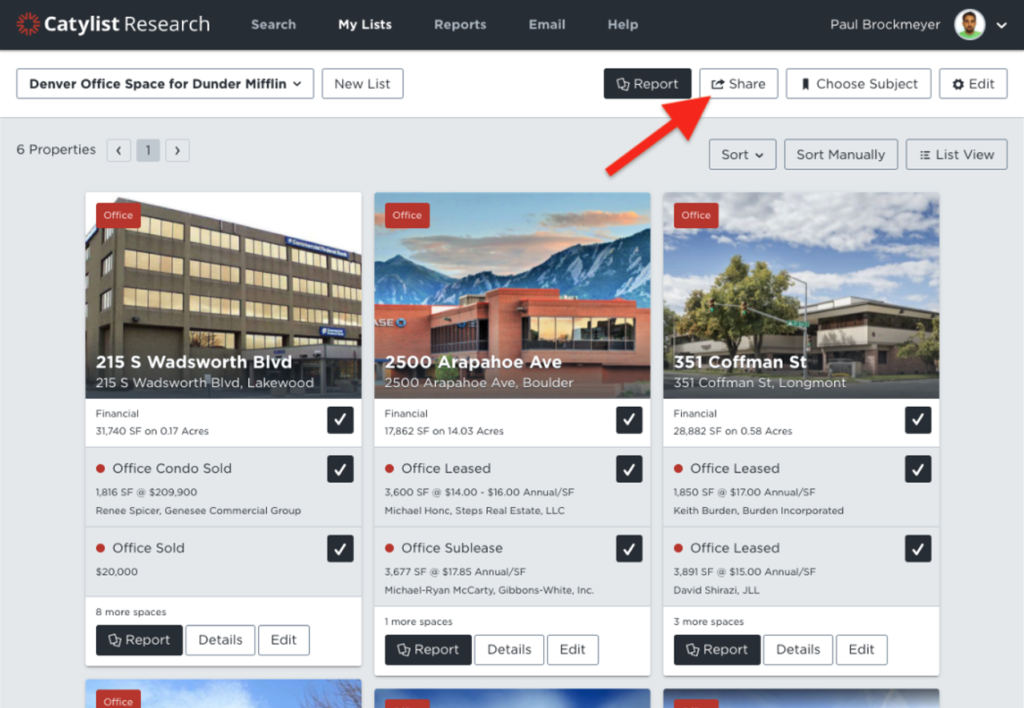Share a list for real-time collaboration:
- Log into CARW’s Wisconsin Commercial Data Exchange (CLICK HERE), and click My Lists at the top of the page.
- On the left-hand side of the screen under Select a list, choose the list you’d like
to share from the drop-down menu.to share from the drop-down menu.
- Click on the Share button in the top, right-hand corner of the page. Then click
Get Shareable Link.
- You may now share this unique URL with clients and collaborators. The URL will generate a branded page that features your name, business, and contact information, along with a preview of each property in the saved search. This list updates in real-time.
- If you’d like to stop sharing the list at any point in time, click the same Share button – then click the Stop Sharing option.
Here’s a short video on how to use this feature: CLICK HERE